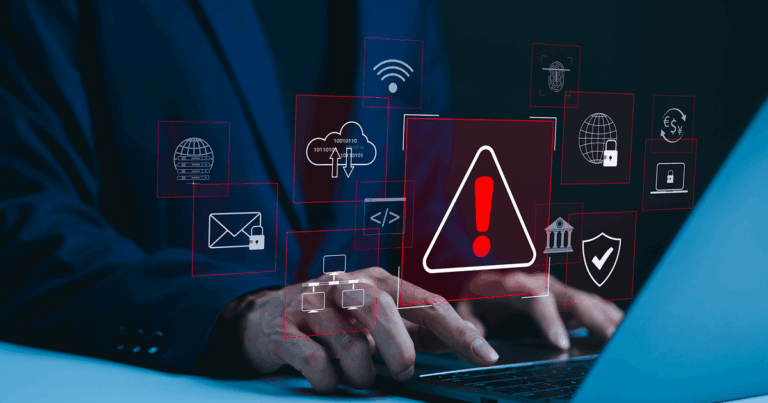Remote employees should consult a work-from-home security checklist to make sure their devices and networks are adequately protected. Although working off-site has its benefits, remote work can lead to stolen or leaked data if business owners and employees do not follow methods for preventing cyberattacks. While no one can be 100% secure when working remotely, following cybersecurity best practices can help prevent hackers from getting easy access to sensitive information.
1. Maintain Antivirus Software on Remote Devices
Deploying antivirus software on tools used for telecommuting is one of the best ways businesses can maintain security when employees work from home. Most corporations invest in spyware detection and firewalls for in-house equipment and update security patches regularly, but verifying that off-site computers are updated with the latest software can be difficult to oversee. To combat this, a company’s IT team should test devices for vulnerabilities using remote access programs. Performing routine checks on workers’ laptops or desktop computers helps verify that employees are following recommendations for security updates, and it reveals gaps in protection before data breaches occur.
2. Enforce the Use of a VPN
Any company that employs fully remote or hybrid staff should understand what a VPN (Virtual Private Network) is and provide one for their off-site workers. Using a VPN allows employees to work from home securely while still accessing the files, networks and applications they need to remain productive. The secure network further defends against unauthorized persons intercepting confidential information, especially if employees need to conduct business on the road from public or shared access points.
3. Provide Cybersecurity Training for Work-From-Home Staff
Human error is a frequent source of data breaches. Education is key to keeping employees safe while working from home; staff members who can recognize the warning signs of a scam or malware attack offer a first line of defense against cybercrimes.
Since those in work-from-home positions often rely on emails or chat software to share information, they might be less suspicious of messages sent by unknown sources. A seemingly innocent action, like opening an email attachment from an assumed business associate, gives hackers access to network data. Businesses can eliminate some risks from phishing and other scams like this with cybersecurity awareness training. This instruction is available in online formats so employees can learn from anywhere, regardless of where they report for work.
4. Establish Password Policies
Employees might choose easy-to-remember passwords out of fear of getting locked out of work files or accounts while working remotely, but this puts the entire business network at risk. Of all the working-from-home security tips, a strong password is the easiest to follow—and ignore. Companies should establish strict password policies and put these in writing for all employees. Requiring passwords that include a complex combination of numbers, letters and symbols can prevent a hacker from using clues easily gathered from social media to gain access. Mandating that confidential work files and device lock screens are protected behind strong passcodes or even biometrics plus requiring two-factor authentication, provides layers of protection against unauthorized users. Employers can invest in password management tools to keep shared logins and sophisticated codes organized.
Following work-from-home security tips will not completely eliminate the risks of cybercrimes, but it is a good start. IT Solutions offered by FTC.net include enterprise-level cybersecurity to boost any company’s protection. When a managed service provider handles on-site setup and ongoing monitoring, everyone can stay connected, safe and productive while working remotely or in the office.