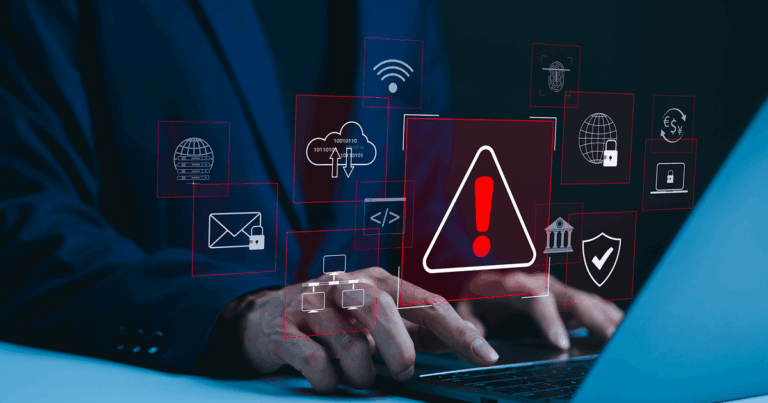Company owners looking for the best file-sharing technologies for their businesses might be surprised by the number of network and cloud options. Emailing documents or swapping physical media drives used to be standard file-sharing methods, but most companies today distribute files through cloud-based platforms and remote networks. Improvements in server capabilities and virtual storage alternatives opened the door for small businesses to use a variety of document management solutions.
Any manager evaluating options for file sharing should read on to learn the pros and cons of network and cloud-based systems, and to see which platforms are gaining popularity among small businesses.
Server vs. Cloud for Small Business File Sharing
One of the first questions a business owner will need to answer when choosing a file-sharing system is whether to use a server or the cloud. A server has fewer storage limits than cloud-based file sharing, and data access does not require an internet connection, but cloud sharing can be a cost-effective, flexible solution for small companies with remote employees and limited IT personnel. A collaborative staff may prefer cloud sharing for its multitasking capabilities and real-time document updates, but a local dentist or accounting firm may need to share files over a network that gives the business more control over patient or client information to comply with industry regulations. Owners will need to understand how the shared files will be used and by whom before making a final decision.
What Is the Best File-Sharing Method for Large Files?
Cloud-based file sharing is the best way for a business to share a large file because an employee can distribute a link rather than try to email the document or image, and those outside the organization will not need network access to view it. A company that uses network-based file sharing can still supply large files to remote workers or other partners using a file transfer website, such as DropBox or WeTransfer.
Sharing Files Over Server Networks
On-site servers are housed in the office or data center, and the business typically owns all of the hardware and software. This setup requires capital to get started, but file sharing through an on-site server remains an efficient, cost-effective solution for small businesses, especially those with the infrastructure in place. The main pros and cons of using an on-premises server for file sharing include:
- Pros: An in-house server gives the business complete control over the data storage setup, allowing for custom infrastructure and access is not contingent on an internet connection.
- Cons: File changes do not happen in real time, so collaboration could be delayed and tracking document versions takes more effort. Resources are needed to manage servers and adding memory can result in downtime. Remote access also requires additional setup.
Virtual Private Networks
A Virtual Private Network (VPN) allows an employee to access the company’s server over a private network without the need to be on site. Remote server access is an ideal method for secure file sharing for a small business that employs traveling salespeople or off-site workers but has not changed to cloud-based document storage. Using a VPN for file sharing offers pros and cons:
- Pros: A VPN’s data encryption features help companies abide by protection regulations and avoid non-compliance penalties and they also help prevent cyber threats from gaining access.
- Cons: Some functions, such as access controls, can slow down the VPN connection and the company might need to invest in cybersecurity awareness training to educate employees on tactics for keeping the network protected.
Cloud File Sharing
Using the cloud to house and share business files offers many features for document collaboration and storage that benefit small and large companies alike. With this setup, a third-party vendor provides space on its server for the business to store its files. When paired with a reliable business internet plan, the cloud allows seamless access to documents and collaborating on files. These are some of the key advantages and disadvantages of cloud file sharing that small businesses should understand:
- Pros: File-sharing platforms include maintenance and security functions to alleviate IT burdens for a small business. The cloud facilitates multiple users and shows updates in real time. Staff do not need to download files or manage document versions as these features are usually built in.
- Cons: The user experience relies upon internet speeds and businesses must relinquish control of data security and maintenance to the outside vendor. Upkeep of cloud-based systems is reflected in the price of the software or subscription, which can become expensive for companies with a limited budget.
The Best File-Sharing Platforms for Businesses
Platform-based file sharing is more than a trend in the business world. These systems have become ubiquitous because they foster efficient collaboration in remote work environments. Most platforms offer advanced security to help protect customer data, and many are set up to meet privacy regulations. When a business is choosing a file-sharing platform, these options are worth consideration:
Google Drive Enterprise
Companies of all sizes appreciate the document management, security and file-sharing features of Google Drive for businesses. This platform is compatible with hundreds of third-party programs, so integrating file sharing into the applications employees use most is a cinch. The pay-per-user plans allow small businesses to limit spending.
Microsoft One Drive
OneDrive for businesses offers a familiar Windows-based platform that is easy for most users to navigate, and lets them share files and work collaboratively. The software is compatible with a variety of operating systems and the mobile app allows employees to stay productive even if they are not in the office. The software works with most operating systems on computers, phones or tablets. Plans are available for a single user or up to 300 employees to support file-sharing across any growing small business.
DropBox
Companies that do not need simultaneous online editing might appreciate the file-sharing functions offered by DropBox for Business. Customer data is housed securely and this platform offers a remote-wipe feature for added peace of mind. With its hefty storage capacity and easy file retrieval, plus a variety of plans, DropBox can be an excellent document management solution for a small business.
Any business can improve communication and teamwork with the right internet package, phone system and file-sharing service. Even though cloud-based platforms reduce the burden on IT, using managed IT services can make any business’s preference for file sharing a reality.
Any business can improve communication and teamwork with the right internet package, phone system and file-sharing service. Though cloud-based platforms reduce the burden on IT, using managed IT services can make any business’s preference for file sharing a reality.