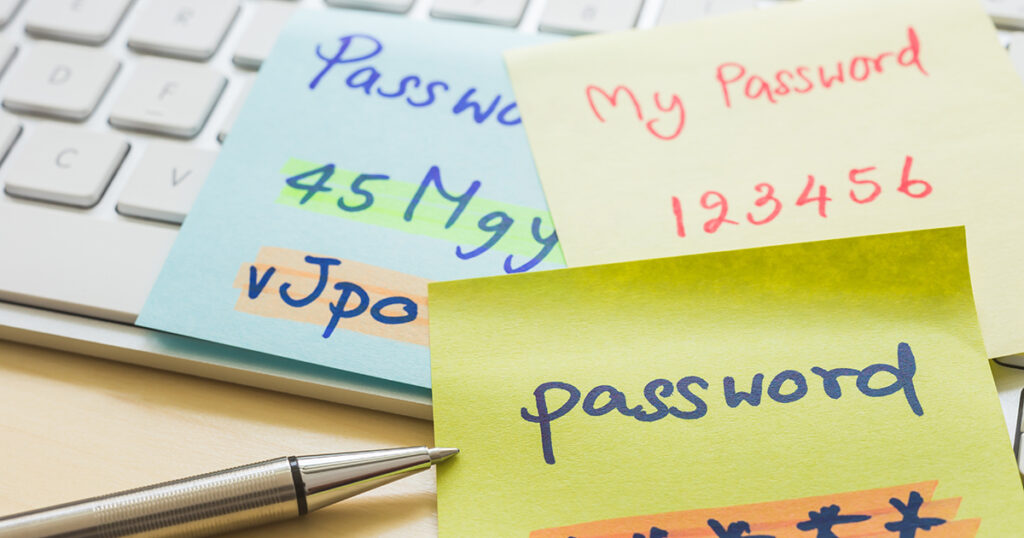According to a recent study, nearly half of all Americans experienced some sort of financial identity theft in 2020. The financial losses incurred were alarming, growing by 40% over 2019 to hit a total of more than $710 billion.
Of course, in a world that is growing more digitally driven each day, many of these crimes were carried out online. Often, such cybercrimes begin with fraudsters using the internet to get the personal information needed to pose as the consumers they are attempting to victimize. But by taking the right steps to protect themselves in the digital realm, consumers can greatly reduce their risks of falling victim to cybercrime.
Connected consumers looking to secure their households against the growing threat of cybercrime should consider these three simple methods to cut their home’s online risks:
- Ramp up password protections: Starting with hard-to-crack passwords is essential, so users should put careful thought into creating strong ones. (For help with password creation, this article on creating stronger passwords and this article on password ideas to avoid can be helpful.)
Further, as passwords age, they can become less powerful against cyberattacks, largely due to online data breaches that expose users’ password information. For the same reason, it is important to avoid using identical passwords across a range of accounts. (To help store passwords, an app like the Password Genie included with FTC’s Premium Wi-Fi Plus can provide a big assist.)
Another powerful way to elevate password protections is to enable two-factor authentication on any accounts that offer it. Requiring both a password and a texted, one-time entry code to log in to user account makes it much harder for hackers to crack passwords. - Stay alert and aware: Phishing attacks employ fake emails that appear to be legitimate ones to fool users into providing personal information to cybercriminals. And smishing attacks attempt to use the same tactics, only via text message rather than email.
For consumers, the best protection against these common types of online attacks is to always be alert, aware, careful, and skeptical. Internet users should constantly be on the lookout for common phishing and smishing red flags such as:
– offers that seem too good to be true;
– grammatical errors and word misspellings in emails and texts that request personal information;
– an extreme sense of urgency in such communications;
– emails or texts with unexpected attachments or that come from unrecognized senders;
– hyperlinks that do not go where they claim to (Users can hover their cursors over hyperlinks to check for this as most internet browsers will provide details on where hyperlinks are actually directing to when this is done.)
Other powerful ways to protect against phishing and smishing attacks are to use email spam filters to keep spam messages from ever reaching an inbox as well as enabling protective features on internet browsers that warn users when they attempt to visit a website suspected to be fraudulent.
Lastly, when an email or text prompts a user to visit a provided web address to resolve any stated issues, it is always a good idea to contact the business or organization requesting any such actions directly via their official phone number or email address rather than clicking on a link. This will help to ensure that the stated need is legitimate and that any sensitive information provided by the consumer is actually going to the intended recipient.
3. Keep software up to date: To protect against a range of cyberattacks, internet users can download and install reputable anti-virus and anti-malware software on their devices to monitor against suspicious activity and, when needed, quarantine, delete and report any threats.
Further, with any such software, operating system, app or other program installed on a computer, performing regular updates can help prevent damage from online attacks. This is because software providers are always performing updates to shield users against the latest threats. And to make it easy to keep software up to date, users can set their devices to automatically install updates when they are offered.
Looking to boost the security of your household’s internet-connected activities? FTC’s Premium Wi-Fi Plus offering delivers a range of added security features, including SecureIT with anti-virus and anti-spyware tools, along with ransomware scanning and removal. Further, our ProtectIQ offering helps users lock down their networks with real-time monitoring of data movement, blocking of suspicious and malicious activities and delivery of security alerts via an associated smartphone app when unknown devices attempt to access the network.
To learn more about all our internet offerings, visit ftc.net, then call 888-218-5050 to upgrade your connection today! And for help determining what kind of internet speeds your connected home needs, check out our handy and easy-to-use internet speed calculator!