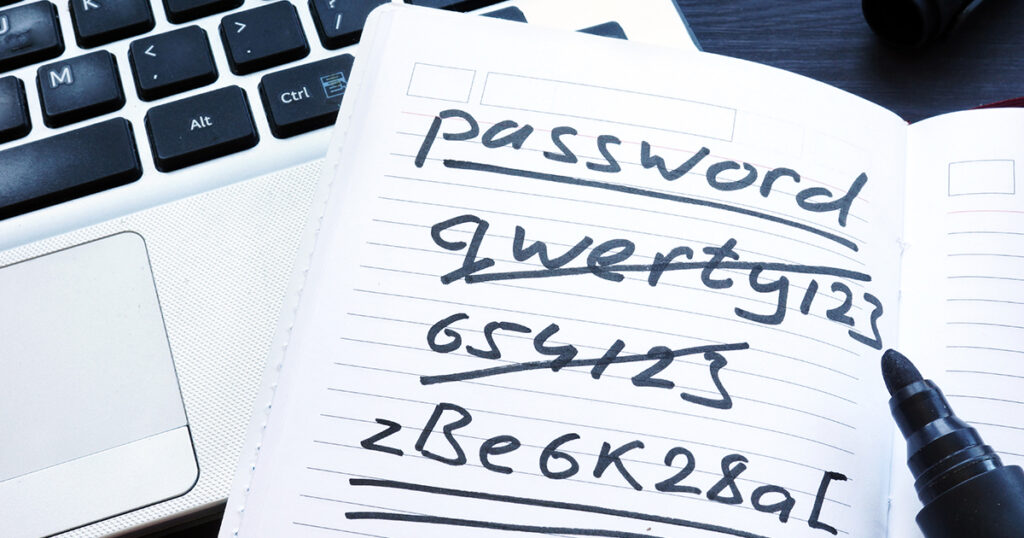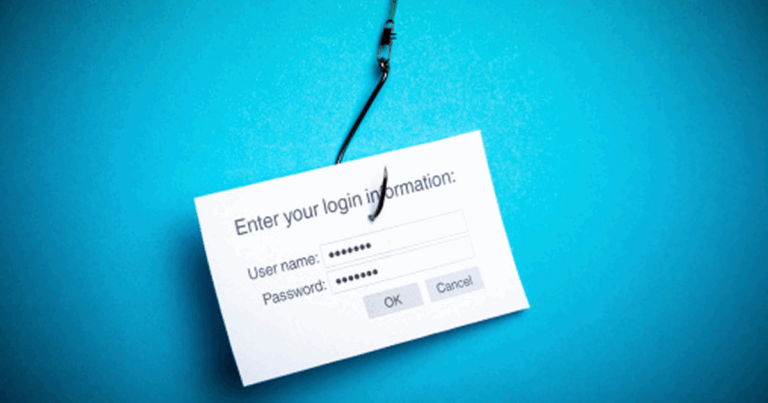Without passwords, much of the internet and its contents are unavailable to web users. And without strong security, consumers expose themselves to undue hassles, identity-theft risks and, perhaps most threatening and concerning, the potential for losing money. As such, the password serves an important purpose as a frontline defense in the cyber community web users create for themselves.
Most people don’t need the level of security applied to a corporate environment — however, good security and strong passwords are a must for all. Consumers should consider these five tips for stronger online security:
- Consumers should utilize online tools like password managers or password vaults to store vital personal information. There are numerous such tools available, including Password Genie, which is a benefit of FTC’s Protect Plus plan. Through these tools, consumers can store links, passwords and any information they want to associate with the websites or their accounts.
- Consumers should use a passphrase containing three or more words, not just a single password. This helps to create longer passwords, which makes the job of cracking passwords exponentially more difficult. For example, “mysonjackishardheaded” is a much better password than “jack,” and it’s just as easy to remember.
- To keep from having so many passwords, consumers should divide them into not important, important and very important categories:
- Not important: Twitter, Facebook, blogging, chatting, etc. It’s usually OK to pick a single shorter password that can be remembered for all of these sites. Consumers should never buy anything or use a credit card when using an account with a “not important” password, and never give their personal details to a “not important” site. A drawback to this is that if the site gets hacked or the password is lost, consumers must remember to change the password everywhere they’ve used it.
- Important: Email, shopping, ordering, Apple ID, Samsung Pay, Google Play, Amazon, Netflix or any site where a credit card number is entered. Consumers should pick a unique, longer password or phrase for each of these sites.
- Very important: Banking, retirement accounts, health accounts. Consumers should pick long, unique phrases or passwords for each and use a password vault like Password Genie to store them. Consumers should never log into these sites from anywhere but home or locations that they know to be secure.
- When possible, consumers should use PayPal, Apple Pay, Google Wallet, Amazon or another third-party payment system instead of entering a credit card number directly on a shopping website.
- For security questions, consumers should choose questions for which the answers won’t change. They shouldn’t choose, “What’s your favorite food?” Instead, they should choose something like, “In what city were you born?” If available, they should choose and write their own security questions instead of selecting one from a pre-made list with answers they might forget.
To learn about other ways to strengthen your online security, check out the Nine Ways to Prevent Cyber Security Breaches blog article on the FTC News & Blog pages. And to take the next step toward ensuring your online security, learn more about Protect Plus from FTC Internet.