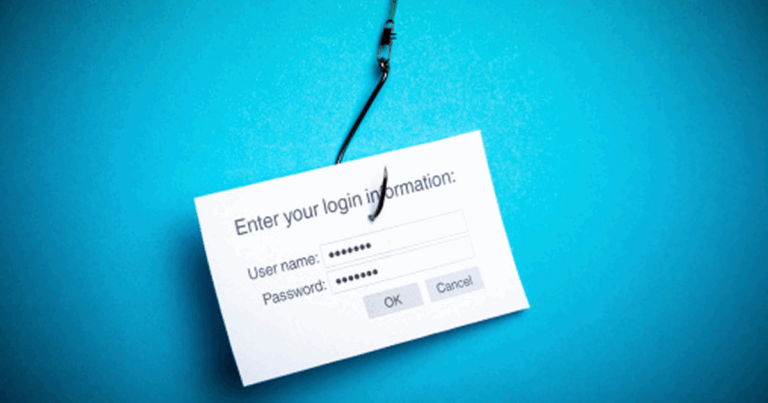Most smartphone owners who regularly communicate via text have fallen victim to the “chatty group text.” And it typically all gets started so innocently. Maybe it’s the youth league parents group discussing when the next practice will be held or perhaps it’s a sizable group of old classmates making plans for the big upcoming reunion. But, whatever the affiliation of the group’s members or the original topic of discussion, somewhere the conversation drifts off course — way off course. And before the group’s unsuspecting members know it, their phones are buzzing a mile a minute with new texts or they discover an extra-lengthy list of missed texts that that seems to go on forever.
Whatever the topic being (overly) discussed and whomever might be in the group, the sheer volume of the chatty group text is enough to become annoying and could even become downright infuriating (not to mention expensive) for those whose data plan charges per-text rates. And while it quickly becomes clear to most group members that they need a way to escape (or ignore) the seemingly nonstop text thread, getting out of the loop without coming off as rude can present a challenge.
But consumers who find themselves caught in this situation do not have to simply endure the flood of new massages and the constant buzzing/pinging that accompanies it. There are a few different ways smartphone users seeking to escape a chatty group text can do so gracefully, such as employing one of these tried-and-true (and etiquette expert-approved) tactics:
- Quiet the noise — To put an end to what’s arguably the most annoying aspect of the overly chatty group text — the seemingly nonstop phone buzzing or pinging — users can turn off notifications for just the group text thread, while still receiving notifications for other (less annoying and possibly more important) messages. iPhone users can do this by going into the group text and choosing “Hide Alerts,” while Android users can mute the conversation by going into the conversation, selecting “Group Details” from the menu, and toggling off the notifications.
- Simply leave the group, no explanation needed — It is also possible for iPhone users to quietly leave a group conversation altogether — and it is safe to say that most of those who notice that a group member has left a chatty group conversation will totally understand the reason for the departure, even without any explanation from the evacuee. Those using an iPhone can do this by going into the text thread and choosing Leave This Conversation.” While Android users cannot opt out of a conversation, they can ask the group’s creator to remove them from the group or they can silence the notifications for the group messages using the method detailed above.
- Offer polite reasoning for your exit — When taking the opt-out route mentioned above, some users might feel compelled to offer an explanation for their departure from the group text — a step that many text-etiquette experts say is not necessary — but that can be done without hurting anyone’s feelings. One way for a user to do this is to let other group members know before exiting the group that he or she is really busy and simply can’t afford to be distracted by the messages at the current time. Another option is to express concern about the messages filling up the storage on his or her device, which most smartphone users will recognize is a common worry among smartphone owners.
Avoiding message overload
There are also steps that members of a group text can take to prevent the conversation from ever veering into “too chatty” territory in the first place. Here are some guidelines users should consider in an effort to keep group conversations from getting on other members’ nerves:
- Stay on topic.
- Speak up only when necessary. If a comment does not move the conversation forward, it is often best left unsaid.
- If a message is directed to just one member of the group, send it in a separate, one-on-one message that does not go out to all of the group’s members.
- Try to keep ideas/talking points within a single, fully-thought-out text message, rather than breaking one talking point up into multiple texts conveying only part of the idea.
- Avoid texting at especially late or early times when other group members might be sleeping. (And don’t forget that other members of the group could be in other time zones.)
- Refrain from adding new members to a group without first asking the creator of the group if the addition would be OK.
- Consider other users’ potential data limits, being especially careful not to send unnecessarily large images that might cut into others’ data allowances.
- Overall, always try to be especially considerate of all of a group’s members when participating in a group-text conversation.
Looking for a new smartphone that can help you keep your texting prowess in championship-worthy (and polite) shape? FTC offers the latest iPhones and a range of other smartphones, including top-of-the-line Samsung and LG models. Visit ftc.net today to explore our latest money-saving promotions — and get a device that helps keep you in touch with all your friends and relatives.