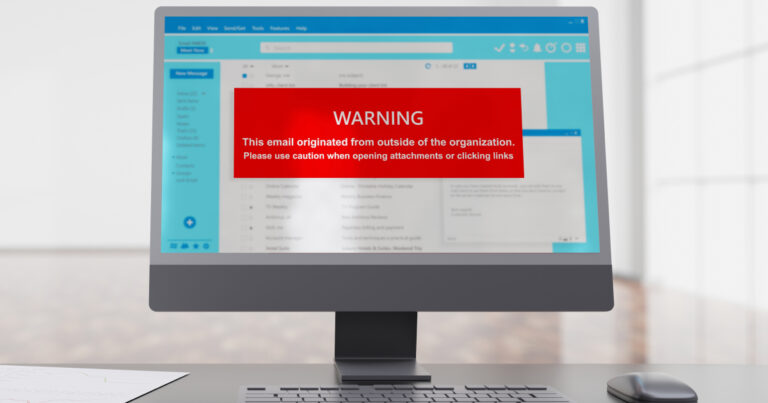The two best ways to extend Wi-Fi range in a home are to add a Wi-Fi range extender and additional router or to add a mesh network. Each solution has its own place, so it is crucial to understand the home’s needs and what factors might affect the range of the original router.
Why Does Wi-Fi Not Reach a Room or Outdoor Space?
Wi-Fi routers have a limited range, so it could be that the device is simply too far from the router. But if the router’s range varies in different directions, it is likely that a wall or large object, like a refrigerator, is blocking the Wi-Fi signal. Exterior walls are often thicker and hold more materials, like insulation, making them a more significant barrier to a Wi-Fi signal. For this reason, it is often more challenging to connect to the router when outside than when standing the same distance from the router inside.
In these cases, a Wi-Fi range extender or mesh network is the best solution to a limited Wi-Fi signal.
What Is a Wi-Fi Range Extender?
Wi-Fi range extenders are devices that increase the coverage area of a wireless network by receiving the wireless signal from an existing router or access point and then rebroadcasting it to provide extended coverage beyond the range of the original signal. The extender should be placed in an area where the wireless signal from the main router is strong but can then amplify the signal to create a stronger connection beyond the range of the original router. Using a range extender to relay the Wi-Fi signal allows devices such as smartphones, laptops and tablets to connect to the network and access the internet from a greater distance.
If the original router has a range of one hundred feet and a range extender has a range of one hundred feet, then the two should be able to cover almost two hundred feet. But the range extender should not be placed at the very end of the original router’s range to ensure proper coverage.
What is a Mesh Network?
Unlike a traditional wireless network, which relies on a single router or access point to provide coverage, a mesh network can provide more comprehensive coverage by using multiple nodes. Each node in a mesh network can communicate with other nodes, creating a self-healing and redundant network that can continue functioning even if one or more nodes fail or go offline. And more importantly to the user, devices remain seamlessly connected to mesh network nodes, whereas they might need to reconnect to a router or Wi-Fi range extender.
How Does FTC Use Mesh Access Points?
With Premium Wi-Fi, FTC deploys additional “mesh” access points (APs) to work seamlessly with a Wi-Fi gateway, expand coverage and maximize internet speed. This series of small wireless devices can be placed in different rooms throughout a home to provide maximum coverage. If a node’s channel or frequency gets too crowded, or the speed slows, one or more devices will automatically switch to a less-crowded frequency through band steering.
The Benefits of FTC Premium Wi-Fi
- It is professionally installed by FTC experts and the Wi-Fi “mesh” network will be customized to the design of the home.
- FTC Premium Wi-Fi uses the latest and most advanced Wi-Fi technology available and provides coverage and speed superior to self-installed solutions available from other retailers.
- Mesh networks automatically update when new software is released. These upgrades are pushed through to the system without requiring an appointment with a technician.
FTC Premium Wi-Fi offers more reliable coverage, an enhanced Wi-Fi reach, remote device tech support and easy-to-use parental controls. Learn more about Premium Wi-Fi and all it offers by visiting FTC.net today!