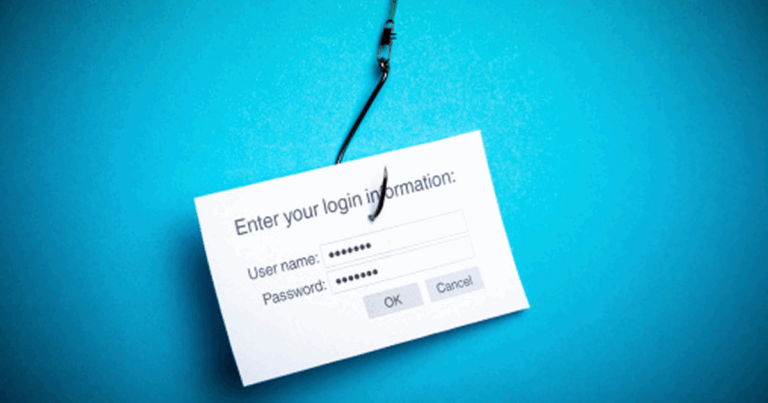In a world where the majority of our transactions and interactions happen online, individuals and companies alike are in a constant struggle to safeguard their information and maintain security. In honor of October being National Cyber Security Month, it’s time to fine tune those privacy settings and up your protection levels to prevent fraud and information hacks. Here’s some of the top ways to secure your online presence:
Create a Strong Password
This may seem like a no-brainer, but the first step to creating a secure account is to choose a unique password with strong characters. Your pet’s name followed by a birthday or address number probably is not your best bet. Websites usually require a password between eight and 20 characters and while not all require a special symbol; it’s always a good idea to include one or two. Craft an impenetrable “code” so complex that people even close to you are unable to easily log into your accounts. Make sure you keep the passwords you choose written down in a safe place and don’t chose the same password for every one of your accounts. Want to take things one step further? Plan to change your passwords every few months.
Be aware of what you’re posting
In the growing world of social media, people are more open to posting anything and everything about themselves for the world to see. It’s important to learn about the privacy setting options available for each channel. As a general rule of thumb, content should only be visible to immediate friends and family and not open to the public. It’s best to keep your profiles private to add an extra wall of security to your information and personal life.
When it comes to finances, go directly to the company
While this may seem like common sense, you should never provide confidential financial information over the phone. A common trend we’re seeing is hackers calling people and requesting verification on an account with private information. No company will ever call you from an unknown number saying your information has been on non-reputable websites. It’s important to contact your financial institution directly if something like that happens, so you can confirm legitimacy before divulging private information to what would be a complete stranger or hacker.
Be careful where you share your social security number
Even the last four digits of your SSN with your name and birthday attached will easily allow someone to take your identity. Make sure if you’re sharing this information, it’s absolutely necessary and it is with a company you can trust. Don’t share this information over the phone with someone you have not yet verified to be an actual employee to whatever company your account is associated with. Never use any part of you SSN in a password or for authentication unless it’s required.
Back up your information to a secure network or drive
If something were to happen resulting in your personal information being compromised, it’s important to have it copied over into a completely separate place. Recent hackers have been able to lock users out of their computers and threaten to get rid of all their information unless they were to pay the hackers. Having your information backed up will ensure that you have everything protected and you won’t need to feed into the hackers’ games.
Always update your software
Privacy software and antivirus protection will always have updates that include new ways to protect your computer and information. Make sure to keep updated with the newest versions of any software as a way to protect your files. Your system will normally install new security patches that the company has created to keep out the newest and best generations of hackers.
Don’t join Wi-Fi networks you don’t know
To put it simply, unlocked networks are not usually the best idea. It’s critical to know who runs the network and what they have access to when you connect to their Wi-Fi. Random networks will often pop up as an option and it can be very tempting to just tap into a free network, but that can be an instant threat considering you have no idea who is on the other side or what they’re capable of. Anyone can be on that network and with free software online, it’s no trouble to log in as you and see all your information; contacts, documents, what you’re sending, pictures – anything.
Don’t open that strange link
Malware is all over the internet and we’ve likely all been made aware of phishing email schemes, which are the key culprit in spreading malware. Never open a link or attachment unless you know who sent it to you and what it is supposed to contain. Opening a random link that may look legitimate could immediately download malware onto your device bring you to a scam website. It can be a quick tell if you suddenly start getting pop-up ads or if your device starts slowing down or shutting down unexpectedly. If you have a suspicion that your computer may have been hacked, remember to stop all use of internet accounts and private information. Contact tech support for the company you have purchased your device through and see what they suggest for your specific case.
Dispose of your information safely
When getting rid of your device, make sure to do a backup and then a factory reset. This eliminates the information and settings once saved to your device. It’s always smart to check it over to make sure the information is really gone after performing a factory reset. Be sure to also recycle your device in a safe manner, taking it to a company or person you trust to completely wipe the device free of your information. Remove any SIM or SD cards and erase any contents or transfer them to the new device. After getting information through the mail, make sure to shred any sensitive information and dispose of the papers or cards in a safe place.
If you ever fall victim to a malware scam or have a breach in your cyber security, be sure to follow the above steps or contact your service provider immediately. Visit our Facebook page or give us a call at 888-218-505 for more information on the latest ways to keep your information safe.