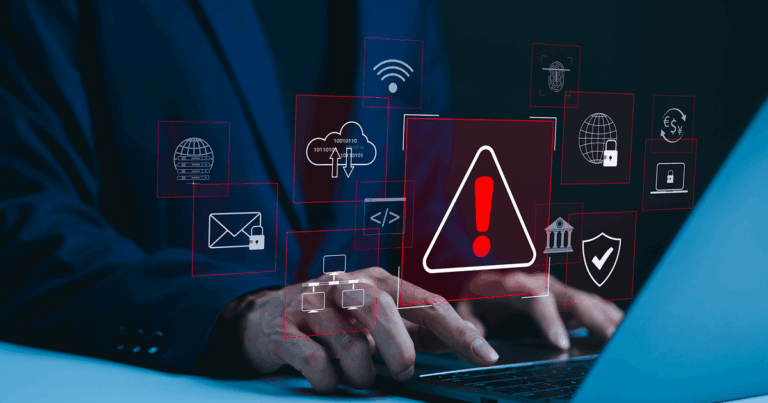Ransomware is evolving and a business that does not step up its prevention and recovery methods could be leaving itself open to a devastating attack. All companies, from small enterprises to large corporations, and government agencies should worry about ransomware scams because any computer connected to the internet is at risk of being compromised. These threats make immediate and lasting financial and reputational impacts, but businesses that are properly prepared and educated can limit the damage and speed up restoration efforts.
What Is Ransomware and How Does It Work?
Ransomware is a type of malicious software that encrypts files on a device to block an individual or company from accessing or using the information. Cybercriminals then demand ransom in exchange for the decryption.
Types of Ransomware
Ransomware originated with two main types, Crypto and Locker, but its evolution has led to specialized programs that can target users and organizations differently. Catching these variations requires companies to be diligent in security patches and updates. The most common types of ransomware include:
- Crypto: Encrypts important files and data, locking access
- Locker: Locks the desktop and most computer files, giving users access to the ransom demands and little else
- Scareware: Tricks users into paying a fee for antivirus protection and infects the computer when a user clicks through to the protection
- Leakware: Encrypts data and threatens to supply it to the public or third parties if a ransom is not received
- Ransomware-as-a-Service (RaaS): Bought or rented from a developer in exchange for a fee or percentage of the ransom payment
Does Ransomware Steal Files?
Not only does ransomware steal company files and block systems from accessing the data, but it also breaches customer and personnel information including names, addresses and financial documents.
How Do Most Ransomware Attacks Start?
Most ransomware attacks start through phishing scams that bait an individual within the corporation to open an attachment or click on a link that triggers malware to download on the network. The No. 1 cause of ransomware for small businesses is server infiltration because these enterprises often lack dedicated IT personnel to manage network security while larger corporations with tighter networks are more commonly victims of phishing scams that prey on individuals. Server vulnerabilities, infected websites and online ads with malicious codes are also common sources of ransomware.
What Are the Signs of Ransomware?
Knowing if a device is infected with ransomware is not always as obvious as a ransom note or locked screen. Employees should be trained to watch for these small signs that might indicate hackers are testing the company’s security strength or have downloaded malicious software:
- Slowed system performance
- Glitches or hiccups in security systems
- Increased pop-up windows and alerts
- New or unauthorized software installations
How Long Do Ransomware Attacks Last?
It takes most businesses three weeks to restart operations following an attack and this timeline does not mean all systems have been restored as the total recovery can take up to a year for some enterprises. While ransomware can be removed, it is not easy to get rid of and removal usually requires experienced IT professionals who can evaluate the infection and deploy a decryptor on the device or server.
What Is the Biggest Risk When It Comes to Ransomware Attacks?
The global cost of ransomware is expected to hit $265 billion by 2031, so it is not surprising that financial loss is the biggest risk of these attacks. Businesses lose sales and opportunities when systems are compromised, and on top of IT costs, legal fees, network updates and data recovery, many small companies are not profitable for weeks or months after ransomware incidents.
Ransomware Protection and Prevention Tactics
There is not a single tool that can stop ransomware, but layering security monitoring with email and internet safety and antivirus programs can help prevent cyberattacks on businesses. Diligence is key to spotting the gaps in security cybercriminals rely on, whether the weaknesses are due to personnel or outdated antivirus software. Companies should take these four steps to reduce the impact of ransomware attacks:
1. Develop a Written Plan for Data Breaches
Every business should have a written plan that outlines the immediate first steps to take during a data breach, such as disconnecting or disabling devices, plus indicating whom to contact and other action items. Referring to the written plan for cybersecurity is the first step a business should take when it is a victim of ransomware because it will include technical details for isolating the breach and countermeasures for limiting damage.
2. Back Up Business Files and Data
Frequently backing up data to clouds or storing copies of information offline can ease ransomware recovery and keep vital operations intact during the ransomware attack. Businesses can schedule uploads themselves or choose automated programs or IT services to make this process seamless.
3. Update Network Security and Devices
Businesses with the IT staff to perform security updates to patch gaps in software, keep antivirus protection current and consistently monitor for warning signs of malicious software can prevent data breaches using their in-house team. The best ransomware protection for small companies without robust resources is outsourced IT cybersecurity. These remote experts can develop security policies, configure firewalls and perform other preventive services for less than it costs most companies to create an on-site department.
4. Improve Employee Training
Training employees to recognize cyberattack vulnerabilities should be a priority and including it in staff orientation can help businesses feel confident their workforce is educated from day one. Cybercriminals rely on un-informed individuals to download malware, so implementing company-wide education to teach everyone about phishing scams and how to differentiate legitimate and malicious messages and pop-ups is time well spent.
Ransomware Response and Recovery Steps
Prevention is the only way to sidestep the impact of a ransomware attack completely, but there are steps beyond complying with cybercriminals’ demands to mitigate the fallout. Recovery includes regaining access to locked files or devices, recouping financial loss and regaining customers’ trust. When malicious software is discovered, businesses should begin recovery immediately by:
- Referencing the written plan for exact steps
- Contacting internal stakeholders and external agencies, including the local FBI office
- Disconnecting and isolating affected hardware
- Notifying customers who could be at risk of identity theft
- Accessing data backups and continuing or resuming operations
- Reviewing IT capabilities and additional ransomware protection software
- Retraining employees
Paying cybercriminals is not on the list of recommended recovery steps for good reason. Ransomware is not guaranteed to go away if a company pays. Some businesses find themselves victims of double-extortion scams, which is when hackers first offer to exchange stolen files for a fee and then threaten to leak the information if additional money is not paid. Also, some of the encryption methods used can delete the stolen files altogether or corrupt them so there is no usable data to recover.
Companies can still recover their files even if they do not pay their ransomware attackers as long as copies of critical information exist, so businesses with good backup practices feel less pressure to comply and experience fewer consequences for refusal. Although news of ransomware hackers getting caught does make the headlines occasionally, a very low percentage of these cybercriminals are ever apprehended. Refusing to pay is one way to foil these attackers’ plans and discourage future attempts.
Keep the upper hand over cybercriminals by using IT Solutions for your business. Our full services for spyware removal, data transfers, file backups and disaster recovery give companies and their customers peace of mind. Visit ftc.net/business for certified hardware sales, software and support on any scale.