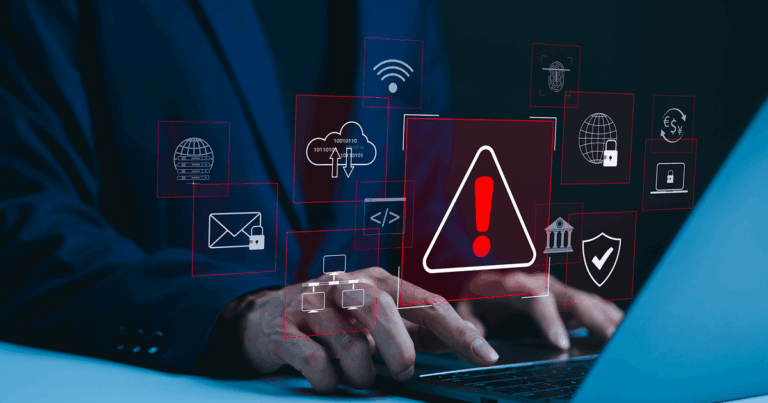Companies of any size benefit from business Wi-Fi because this upgraded service provides reliable, fast and secure internet access for employees and guests. Office managers or IT directors should consider upgrading to the best business Wi-Fi possible to make sure their company is set up for success.
What Is Business Wi-Fi?
Business Wi-Fi is an enterprise-grade local area network, or LAN, that provides internet wirelessly across a corporate property. This service could include multiple access points for users and devices to connect without experiencing lag or interruption.
Benefits of Business Wi-Fi
Business Wi-Fi comes with enhanced speed, reach, security and custom configurations that make it a worthwhile investment for companies needing reliable and safe internet. Using an inadequate service can jeopardize company data and stall productivity. Any manager on the fence about upgrading the company’s service should consider these benefits of business Wi-Fi:
Faster Connection Speeds
Enterprise-grade internet allows more employees to work simultaneously without system delays or service interruptions. Businesses with adequate internet can also employ Wi-Fi-enabled devices, from printers to security systems to automate operations.
Superior Business Wi-Fi Security
Business networks through FTC offer the best security for businesses because these services feature improved authentication methods that are tougher to crack and come with the capabilities to hide network names from hackers looking to infiltrate an open network. Running on the most secure network possible is a big benefit for businesses plus business guest Wi-Fi can be configured to separate visitors from corporate access points.
Steps To Secure Business Wi-Fi
Protecting internet networks through built-in security features on the equipment and safe internet practices can prevent cyberattacks on businesses. While a protected router and encryption technology help, companies should take these additional steps to secure business Wi-Fi:
- Separate visitor and employee access points
- Encourage the use of a VPN (Virtual Private Network) to prevent data intercepts and mask IP addresses
- Place the router where it is not susceptible to physical tampering
- Choose generic network names and use complex passwords
- Update security software and firewalls or hire FTC IT Solutions
Finite Access Control
Because access to business Wi-Fi can be granted at granular levels, it can be segregated into multiple SSIDs (Service Set Identifiers, also known as network names) with unique passwords. This creates different access levels so employees see only the networks they need for their jobs.
Extended Connection Ranges
Business Wi-Fi is capable of running additional access points so hundreds of users can connect and work on the network simultaneously. Adding a wireless bridge to the router allows the signal to be sent out to wired devices to extend coverage without needing to add cables across a large facility. When the internet connection is cloud-based, management across far-reaching properties and multisite businesses is simplified as well.
Business Wi-Fi Solutions
Most companies cannot function without the internet, yet many sign up for service without knowing what features are best for their specific needs. Large corporate campuses and small office branches should carefully weigh their wireless solutions and business internet plans. An office manager or IT team should consider these factors when evaluating business Wi-Fi:
- Provider availability
- Reliable speed and bandwidth
- Equipment quality and flexibility
- Contracts and service subscription options
- Customer support
Managed Wi-Fi for Small and Large Businesses
Managed Wi-Fi is one solution that should not be overlooked by any corporation. The first step for any small business setting up a Wi-Fi network should be to calculate the required internet speed and then seek managed service solutions. Leaning on the internet service provider’s expertise can eliminate spotty connections and make sure security measures are in place. Any organization, even a large company with in-house IT, can use managed Wi-Fi to outsource its wireless internet needs, freeing up valuable personnel. These cloud-based, managed networks allow the service provider to monitor, troubleshoot and configure the connectivity remotely.
Guest Wi-Fi for Businesses
A business’ guest Wi-Fi is a dedicated access point to a network that allows visitors and anyone without company clearance access to the internet. Separating the corporate and visitor access points can prevent a customer’s malware-infected device from penetrating the network and it disallows those who are not vetted from seeing devices or other systems running on the company’s network. Those who think public access is only for large companies should think again. Guest Wi-Fi for small businesses can improve customer satisfaction and give them extra security against hackers gaining access to credit card information and other data.
Setting up Guest Wi-Fi for a Business
Most routers and network access points have the functionality to enable a guest Wi-Fi network that is separate from the corporate connection. The equipment documentation or manuals usually detail this process so office managers or business owners can complete this themselves. Anyone setting up visitor access should rename the network so the router information does not show to the public and keep access password protected. If the connection is a managed Wi-Fi access point, the company can work directly with the internet provider to have this setup completed.
Providing a strong, secure connection for employees and guests should not be a hassle. If your internet is underperforming, visit ftc.net/business today. Enhanced, enterprise-grade Wi-Fi solutions improve network connections and manage security to bring any size company up to speed in no time.