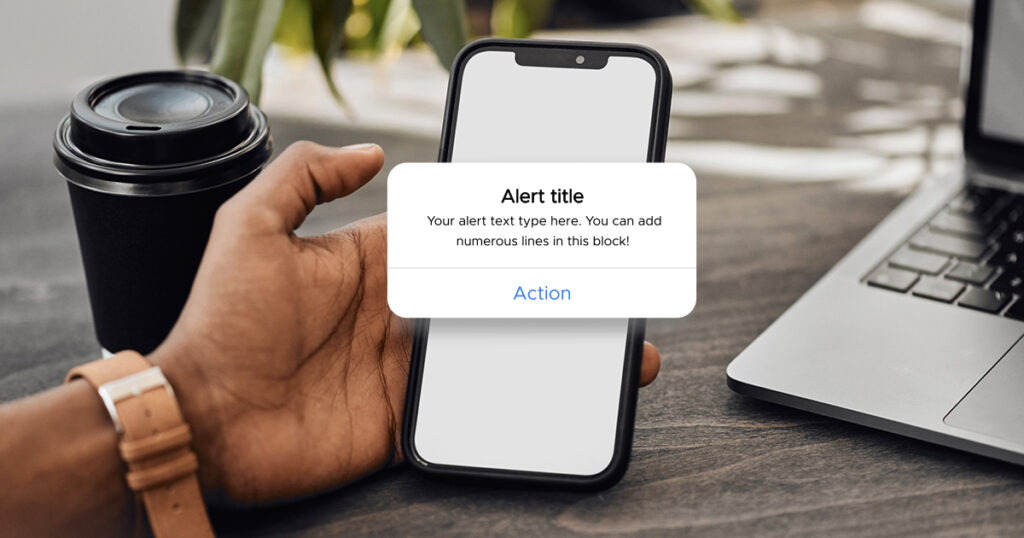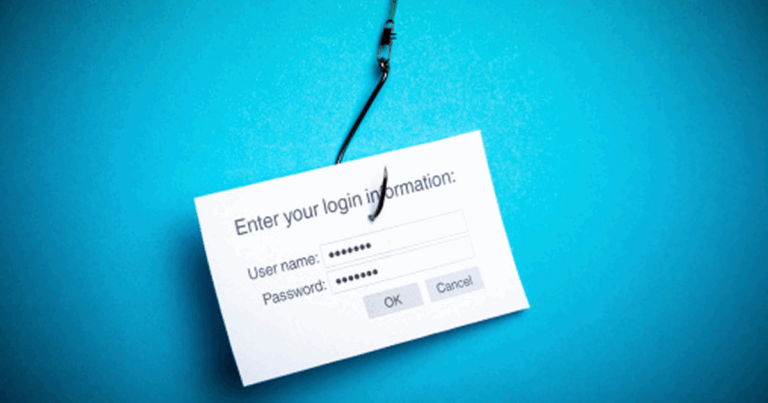Streamline text messaging consists of using an all-in-one application to manage and send mass communications in a few clicks. FTC’s Notify Plus business messaging app offers the flexibility to send notifications via voice, text and email to reach customers, clients and colleagues. When text messaging for a business is scheduled, communications are reliable and convenient.
Anyone exploring options to improve correspondence across a company branch or throughout an enterprise should use this guide to business messaging services to find the right solution.
What Is Text Messaging?
Text messaging can be used to send mass marketing or operational communications to a predetermined list of recipients. Although SMS marketing text messages are efficient, a messaging app is another solution that offers various communication options for customer outreach or internal memos.
How To Set Up a Texting Service for a Business
A business can set up a texting service by contacting its local telephone and internet provider and signing up for a message management service. Unlike sending SMS messages through a designated mobile device, a messaging app allows multiple authorized users to arrange and schedule text, voice and email communications using a mobile application or an internet browser.
Features of the Best Business Messaging Apps
Choosing a well-rounded messaging service ensures that an organization has the support it needs even when the audience grows. The FTC’s Notify Plus messaging service is an excellent choice because it allows a manager to update the contact list and customize the text message in a few simple clicks. The practical functions Notify Plus offers make it one of the best text messaging services for a business. The essential features to look for in a messaging app include:
- Intuitive, simple application interface
- Options for mobile and desktop users
- Phone books to store contact lists and organize groups
- Scheduling voice and text messages for a business, days, weeks or months in advance
- Retry and re-dial options for voice messages
- Opt-out mechanisms
- Response and transfer functions (e.g., press 1 to speak to a representative, press 2 to reply no)
- Providing job reports to gauge responses or performance
- Configurations to comply with the Federal Communications Commission (FCC) regulations for automated calling and advertising (businesses should refer to the FCC for guidance)
How Much Does a Text Messaging Service Cost?
Text messaging services can cost anywhere from $10 to $200 a month depending on the features of the platform and the size of the audience. Most of these services include only bulk texting software and do not provide voice or email capabilities, which can make the monthly fee much higher.
Notify Plus packages offer several tiers to meet the business’s needs and each features voice, text and talk options.
How To Use a Messaging Service for Businesses
The advantage of selecting an all-in-one voice and text messaging service is it requires no additional software for internal and external notifications. Setting up a texting service is easy when the business owner or manager chooses a flexible service designed for company use. Management can decide which communication style is most effective for each specific message (voice, text or email) rather than anticipating future needs and settling on a single solution.
Unlike using the company’s landline or a mobile phone that allows only single access, a message service lets more than one employee sign in to the tool to schedule communications, upload contact lists or record voice messages.
The best text messaging service will be easy to use and intuitive so employees can confidently send messages without time-consuming processes.
Sending a text message or an email to customers via FTC Notify Plus requires only eight basic steps:
- Access the application via a mobile device or computer using the login provided by FTC.
- Complete the phone book by entering contact information manually or uploading a file.
- Record a voice announcement and save it.
- Go to “Jobs” in the menu and add a new job.
- Enter the email or text message or select a voice announcement.
- Use the calendar to set the start and end dates and choose a time.
- Set any advanced features (retries, transfers, email report recipients).
- Schedule the message and return to the Jobs tab to cancel or update anytime.
Examples of Business Messages
Messaging examples include sales calls, promotional emails, company-related announcements and operational reminders. Various situations might call for different delivery methods, but any business owner or sales manager will be pleased to have access to an efficient communication tool for any of these uses:
- Sending text messages to alert others of a temporary business or school closure (due to weather, power outage or emergency)
- Providing appointment reminders to patients or clients
- Offering promotions to customers via emails or texts
- Leaving voice messages to initiate a call-back from interested parties
- Sending schedule reminders (maintenance, prescriptions, renewals or meetings)
- Emailing an event schedule to a select group of employees or volunteers
Companies wanting to stay ahead know they need to invest in the best company phone plans, but few realize how important text messaging services can be for businesses. Any owner or manager looking for an easy-to-use, comprehensive messaging tool should contact FTC.net/business. With Notify Plus, customer call-backs, promotional texts and client emails are always on schedule.