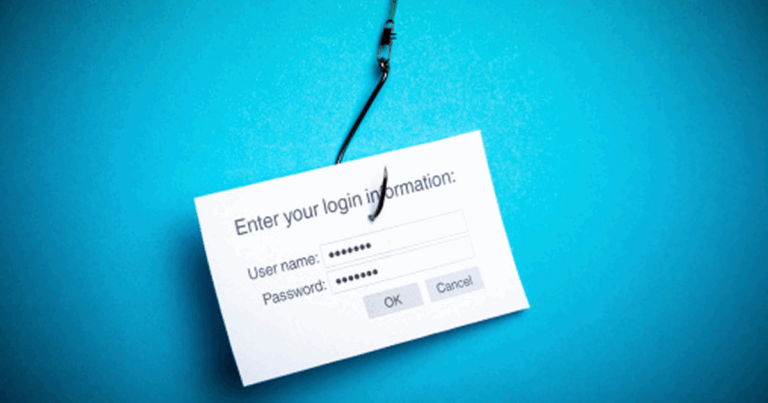For today’s on-the-go workers, travel time no longer has to mean idle time. Whether they are sitting in an airport, on a plane, in a train, in the passenger seat of a car or nearly anywhere else with an internet connection, productivity is entirely possible. With the help of today’s mobility-focused technology, these traveling employees can be completing timely assignments, carrying on conversations with colleagues or clients and otherwise getting tasks done.
Of course, portable tech devices such as laptops and smartphones are the standard tools of the trade for 21st century traveling workers. But these tools do not work alone. With the help of the right software and apps, traveling workers’ productivity levels can be elevated even further.
For any on-the-go worker looking to increase efficiency and productivity, here are seven great smartphone apps and browser plug-ins/extensions that can assist in keeping productivity levels high, no matter where the job is getting done:
- WiFi Map: Sure, cellular networks can provide reliable connections. But when the time comes for uploading or downloading larger files or for attending an especially important videoconference, accessing a Wi-Fi network might be a better option for faster file transfers and lag-free communications. Offering the largest database of Wi-Fi hotspots in the world, the WiFi Map app plots all nearby access points on a digital map to make it easy to find the closest Wi-Fi-powered connection. It also offers a range of other helpful features such as guided navigation to public Wi-Fi access points, connection-speed testing and VPN access assistance. The app is available for download via the Apple App Store and the Google Play Store.
- Google Drive: When storage space on a worker’s device(s) is tight, keeping documents in the cloud is a great way to free up room on a laptop or smartphone while maintaining easy accessibility. And especially for teams working collectively on shared files, cloud storage can help ensure that all members of the team can access files easily, from wherever they are and at any time. Google Drive is a leading solution here that offers free cloud storage and is available for iOS and Android (Dropbox, Microsoft OneDrive and Sync are popular cloud-storage alternatives with similar features and functionality.)
- SAP Concur: When traveling for work, keeping track of business expenses vs. personal expenses can often be a challenge for workers, and submitting them for reimbursement can be an even bigger hassle. But for employees of businesses that use Concur Travel, Concur Expense or Concur Invoice for accounting purposes, having the companion SAP Concur app at their fingertips gives them instant access to a range of expense-recording and expense-management capabilities. There, on-the-go workers can review, approve and submit such documents as expense reports, invoices and travel requests; take digital photos of receipts and instantly add them to expense reports; and even book travel accommodations. SAP Concur is available for Android and iOS.
- Boomerang: For globetrotting workers who find themselves crossing into various time zones regularly (and especially for those who frequently travel internationally across different continents), achieving ideal timing on emails can be tricky. After all, sending a proposal or quote to a customer in the middle of the night their time could seem like less-than-perfect timing. But with the Boomerang plug-in or app, available for Gmail, Outlook, iOS and Android, traveling workers can schedule upcoming dates and times for their completed emails to be sent plus gain access to a range of other helpful email-control and meeting-scheduling tools.
- Momentum: When working remotely, staying on task can be a real hurdle to productivity for some personality types, especially for those who might be prone to procrastination. And when working on the go, the added distractions that travel often brings can compound the issue. So to help keep the to-do list front and center, the Momentum browser extension lets users customize their preferred browser’s start page to remind them of their most critical daily tasks, along with how much time they have left in the workday. It can also be used to convey inspirational messages, full to-do lists, weather reports and links/bookmarks, whichever users choose to help keep them motivated and focused.
- Workfrom: Working on the road does not always have to mean struggling to focus in loud, crowded spaces with public Wi-Fi available, such as in restaurants and coffee shops. With the Workfrom app at their fingertips, on-the-go workers can more easily find proper (and more productivity-friendly) places to work plus networks with like-minded professionals. (And if they prefer working in coffee shops, etc., employees can find those using the app, too.) This app is available for download from the Google Play Store.
- Restaurant Guru/Restaurant Advisor: Getting work done usually results in working up an appetite, too. And with the Restaurant Guru/Restaurant Advisor app on their smartphones, hungry on-the-go workers can easily locate nearby restaurants plus quickly see how their reviews look on a range of rating sites such as Yelp, Zomato and Foursquare. Restaurant Guru is available for Android users while Restaurant Advisor is available for traveling workers with Apple devices.
Ready to deliver all of these app-enabled advantages to your on-the-go employees with a leading-edge business mobile plan? FTC Business offers a full lineup of Business Wireless Plans that can be tailored to fit your company’s needs, along with a range of smartphones and iPhones that can boost workforce mobility, connectivity and productivity.
Further, the efficiency-elevating services that FTC Business can provide for your enterprise do not stop there. Visit ftc.net/business to explore everything that FTC Business has to offer. And to get local, expert IT help for your business in a number of tech-related areas, including Managed IT, Cybersecurity, Hosted Services and more, visit FTC IT Solutions today.