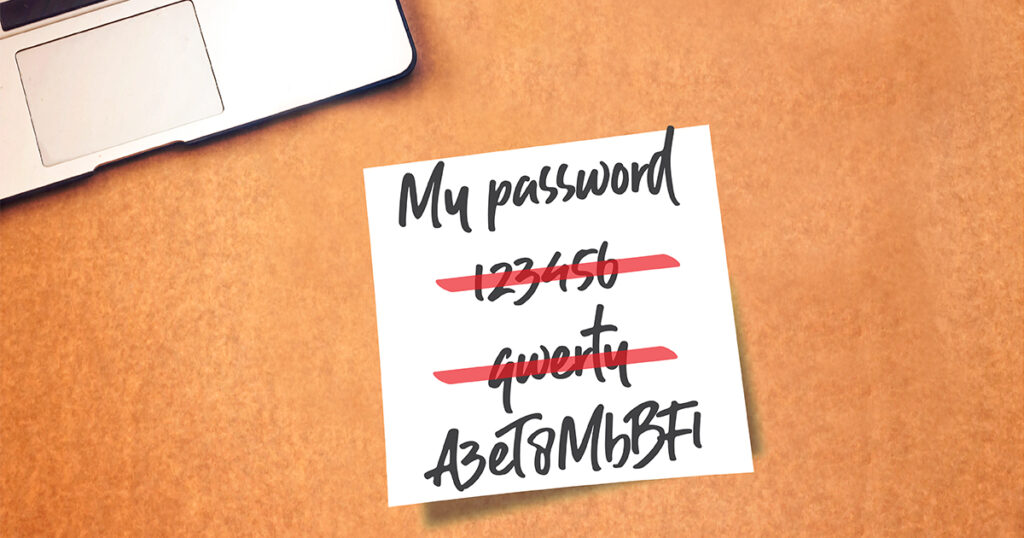Not every employee uses strong passwords and multifactor authentication for business accounts, which can put an organization’s security at risk. With a little digging, a hacker can learn where someone works and gain access to personal information, like kids’ and pets’ names and important dates, and then guess the person’s password. In a lot of cases, cracking into an account does not even require much manual sleuthing. Cybercriminals have mastered a variety of ways to steal users’ passwords, from keylogging malware to AI tools that can test thousands of passwords per minute.
Training employees on how to choose strong work passwords, such as using codes with a mix of 12 or more letters, numbers and characters that are devoid of personal details or common words, is a good first step to securing accounts. Implementing multifactor authentication for business-related logins offers a second layer of protection. Malicious actors will not have easy access to accounts when organizations update their password security protocols as outlined below.
Problems Caused by Weak Password Security
When passwords and authentication methods do not slow or deter hackers, business accounts are at risk of takeovers, data breaches and cyberattacks. Cybercriminals target companies hoping to find one or two staff members using the term “password” or his or her pet’s name for login purposes. Hackers rarely have virtuous intentions. The consequences of a breach can be devastating financially and reputationally, especially when customer data has been compromised.
Secure Passwords Protect Against Unauthorized Access
Even employees who know that choosing a single password for multiple accounts is an unsafe practice still do this simply because it is easier than coming up with and remembering unique codes. People revert to poor password habits to avoid getting locked out of business tools and wasting time recovering account credentials. Entities can require their staffs to choose strong work passwords by implementing policies and offering training.
Choosing Secure Passwords for Business Accounts
Not all staff members will know how to create secure passwords without guidance. Even though it looks like nonsense, k#P52s!ap$ is an example of a strong work password because it is not found in the dictionary, does not contain personal information and includes various characters. Codes like this are challenging to think up, but selecting random characters is not the only way to create a secure passcode. Employees can follow these tips for creating strong passwords that are memorable yet difficult for hackers to steal:
- Swap Letters for Other Characters: A weak password can be lengthened and strengthened by swapping out letters for numbers and symbols that are harder to guess. With this trick, jellyfishlover becomes jeLly22fi$hL0veR! and waynescomputer becomes WAy_n3$c0mPu+e$.
- Select a Lengthy Password: The more characters in a password, the more a hacker has to guess, so staff members should be encouraged to select passwords that are at least 12 characters; using 14 to 17 is even better.
- Create a Passphrase: An employee could use an endearing phrase or proverb as inspiration for his or her password and then include characters to disguise the phrase. For instance, “All that glitters is not gold” becomes whtGL1tT3R$N0tG@!d.
- Make Every Code Unique: Every password should be unique from others used and variations or sequences — like password1 and password2 — are too similar to be secure.
- Avoid Dictionary Words and Proper Nouns: It takes seconds for an AI bot to guess a password that includes a business or person’s name and a dictionary-based hacking tool can easily input words until it finds a match.
Password Generators
If inventing passwords is too challenging, people can use computer-generated codes. Password generator tools are available online and through various software programs. The codes created lack recognizable language patterns and include a variety of characters, letters and symbols, which makes them difficult to crack. The issue with these passwords is that they are hard to remember. Companies that use computer-generated passwords might want to invest in a password manager to store login details.
Password Management Tools
As companies rely more on online programs and digital accounts to run their operations, the number of logins and passwords employees use grows daily. It is a best practice for a business to use a password manager to alleviate some of the stress of remembering passcodes and to protect the organization against vulnerabilities. There are a variety of password storage programs and browser options, but opting into a company-wide system ensures everyone is using a secure method. The best password manager for businesses to use is one that offers single sign-on (SSO) access, which allows each employee to log into the encrypted password vault to manage credentials and auto-fill codes when needed.
Multifactor Authentication Adds Layers to Security
The business security method, multifactor authentication, is known by several names. Those include MFA, two-factor authentication and 2FA, but all of these terms refer to logins that require multiple forms of identification. An account that needs an employee to enter a password plus a verification code that is sent to his or her mobile device is an example of multifactor authentication.
Multifactor authentication should be mandatory for any business because it blocks a malicious actor even if he or she has obtained a password, saving the company and law enforcement time and money in investigating a breach.
Cybercriminals prey on companies with undertrained employees and weak password policies. Business owners can get a head start on security with FTC IT solutions.