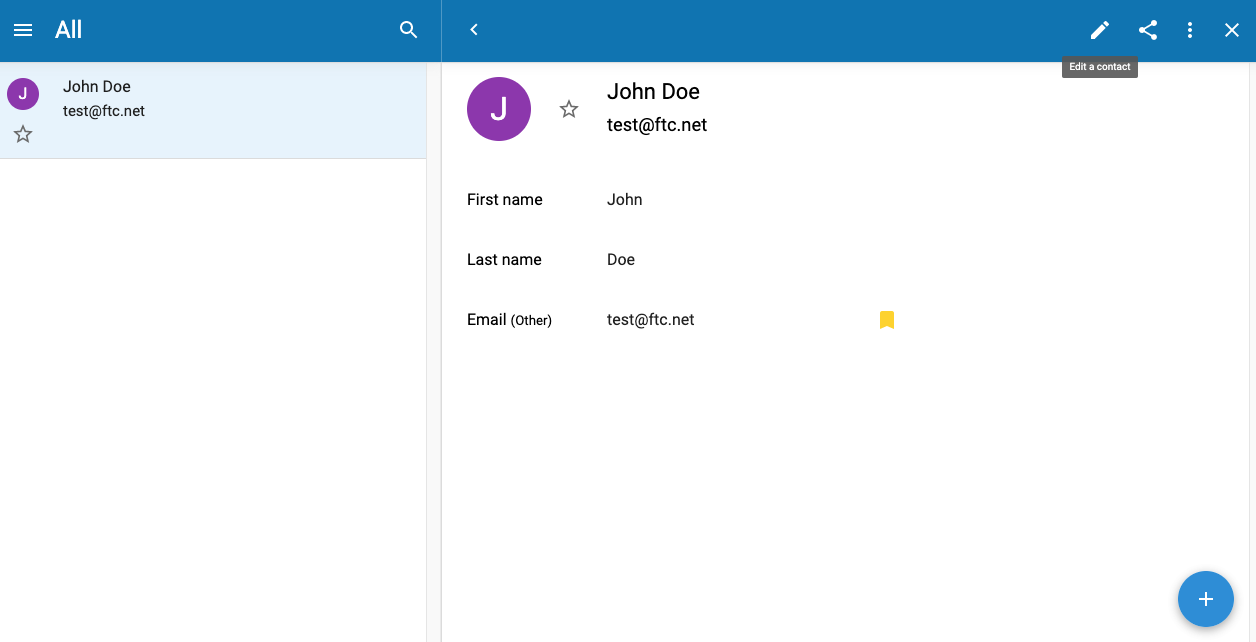To edit your contact information, click Contacts. Then select the contact you would like to update and click the icon with the pencil located in the top right corner.
You can change your info then click “Save.”
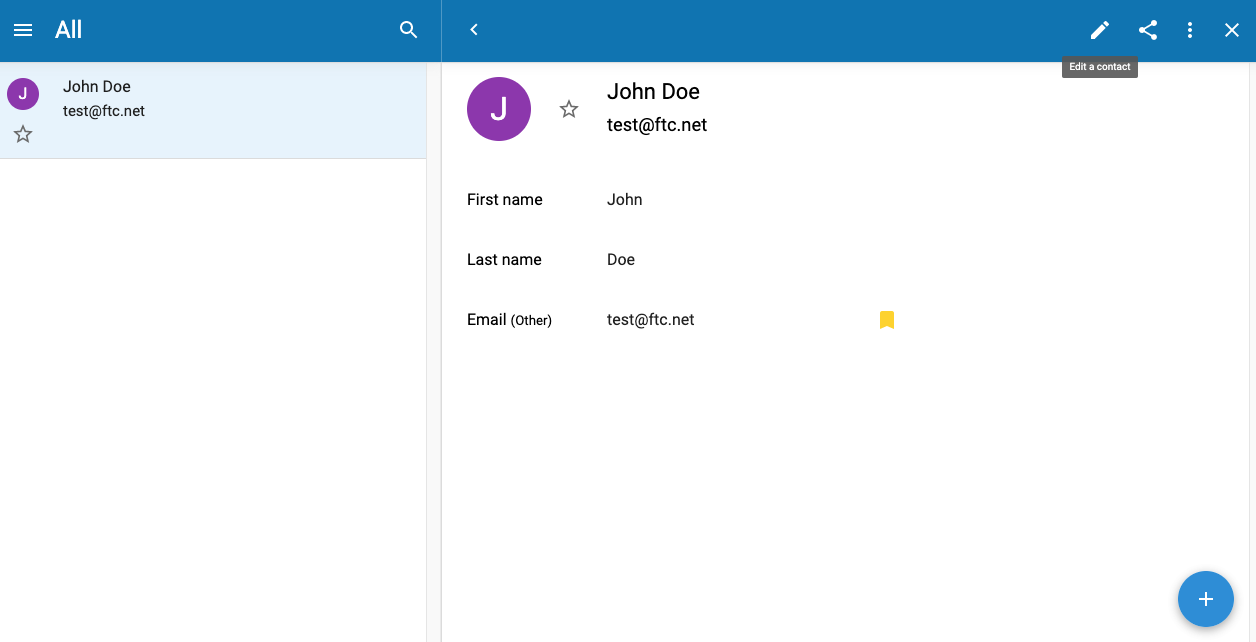
To edit your contact information, click Contacts. Then select the contact you would like to update and click the icon with the pencil located in the top right corner.
You can change your info then click “Save.”